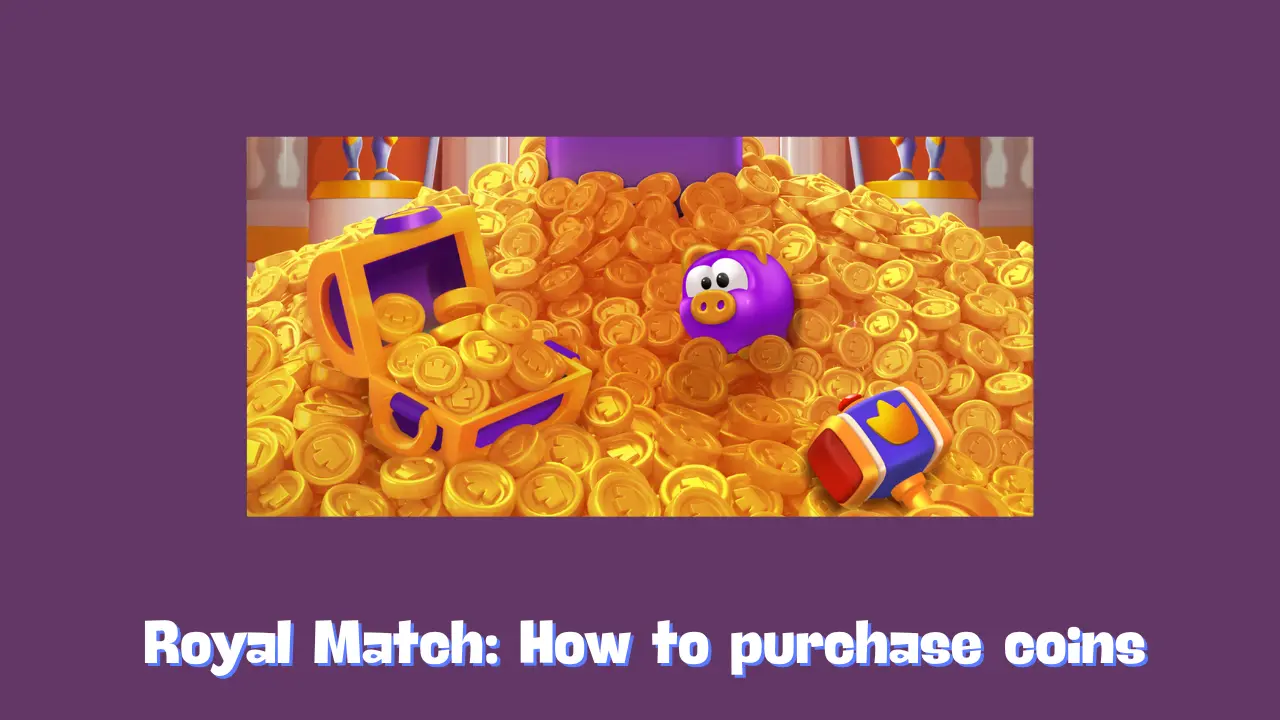Coins are an integral part of progressing in many mobile games, and they provide players with various advantages such as buying extra lives, moves, and powerful boosters. If you’re running low on coins or want to speed up your progress, purchasing coins directly from the in-game Shop is one of the fastest and easiest ways to ensure you always have enough. Here’s a detailed, step-by-step guide on how you can purchase coins in the game.
Why Purchase Coins?
Before diving into the “how,” it’s important to understand the “why.” Coins can be used in various ways to improve your overall gaming experience. Whether you’re stuck on a difficult level or need that extra edge to beat a particularly challenging stage, purchasing coins allows you to:
- Buy Extra Lives: Don’t want to wait for lives to regenerate? Purchasing coins allows you to instantly refill your life meter and continue playing without interruption.
- Get Extra Moves: Sometimes, the difference between winning and losing a level comes down to just a few extra moves. Coins can be used to buy these moves and give you that last push to complete the level.
- Boosters: Boosters are special power-ups that can help you clear levels more easily by removing obstacles or creating powerful combos. Purchasing coins can allow you to stock up on boosters, giving you an advantage when tackling tough levels.
Now that you know the benefits of having more coins, let’s look at how to actually buy them.
Accessing the In-Game Shop
Purchasing coins begins by navigating to the in-game Shop, which is a simple and intuitive process. Follow these steps to access the Shop:
- Locate Your Coin Balance: On the home screen of the game, you’ll find your current coin balance displayed at the top left corner. This is where your total number of coins is always visible. To start the purchase process, tap on the coin balance.
- Enter the Shop: Tapping on your coin balance will automatically redirect you to the Shop. In the Shop, you will be presented with a variety of coin packages and treasure chests to choose from. These packages range from small to large amounts, so you can select the one that best fits your budget and coin needs.
Choosing the Right Coin Package
In the Shop, you will find different options for purchasing coins. Each package offers a different amount of coins and treasure, usually at various price points. Here are some things to consider when selecting a package:
- Small Packages: These are great if you just need a small boost in coins for a few extra moves or lives.
- Medium Packages: Perfect for players who are in the middle of their game and need a decent amount of coins to continue progressing comfortably.
- Large Packages: If you’re playing regularly or want to avoid frequent purchases, opting for a larger package might be the most cost-effective option. You’ll receive a lot of coins that you can use over time for lives, boosters, and extra moves.
Making the Purchase
Once you’ve decided on which coin package you’d like to buy, follow these steps to complete your purchase:
- Select Your Coin Package: Tap on the coin package you want to purchase. You’ll then be directed to the payment process.
- Complete Payment Through App Store: Depending on your device, the game will prompt you to complete the purchase using either the Google Play Store (if you’re using an Android device) or the Apple App Store (if you’re using an iOS device). Follow the instructions provided on the screen to finalize the transaction.
- For Google Play, ensure your payment method is updated and verified.
- For Apple, confirm the transaction using Face ID, Touch ID, or your Apple ID password.
- Receive Your Coins Instantly: Once the payment has been processed, the coins or treasure package will automatically be added to your account. You can view your updated balance at the top left corner of the screen.
Troubleshooting Common Issues
While purchasing coins is usually a smooth process, you might occasionally run into some issues. Here are some common problems and their solutions:
- Payment Declined: Ensure your payment method is up-to-date in either the Google Play or Apple App Store. Double-check your payment information and try again.
- Coins Not Appearing: If you completed a purchase but your coin balance hasn’t been updated, try restarting the game. If the problem persists, reach out to the game’s customer support for further assistance.
- Error Messages: If you receive any error messages during the transaction, check your internet connection and ensure that your device has the latest software updates installed.
Tips for Managing Your Coins Wisely
While it can be tempting to spend your coins quickly, it’s always a good idea to use them strategically to maximize their benefits:
- Save for Hard Levels: If you’re stuck on a particularly difficult level, having coins saved up to buy extra moves or boosters can make all the difference.
- Participate in Events: Events like Team Battle, Propeller Madness, and others sometimes offer coin rewards. Keep an eye out for these events to earn extra coins without needing to purchase them.
- Only Buy When Necessary: Avoid spending coins unnecessarily on small, easy levels. Save them for when you genuinely need a boost to progress.
Final Thoughts
Purchasing coins is a convenient way to ensure you’re always prepared to take on the most challenging levels in the game. Whether you’re topping off your lives or buying essential boosters, coins are a valuable resource that can enhance your gaming experience. By following the steps outlined above, you can easily access the in-game Shop, select the right coin package, and make your purchase through the Google or Apple App Store. Enjoy your new coins, and happy gaming!
Related Posts:
Royal Match How to change team name, team description or team logo
Royal Match How to join a team
Royal Match How To Get Free Coins [+50K F2P Account Working]