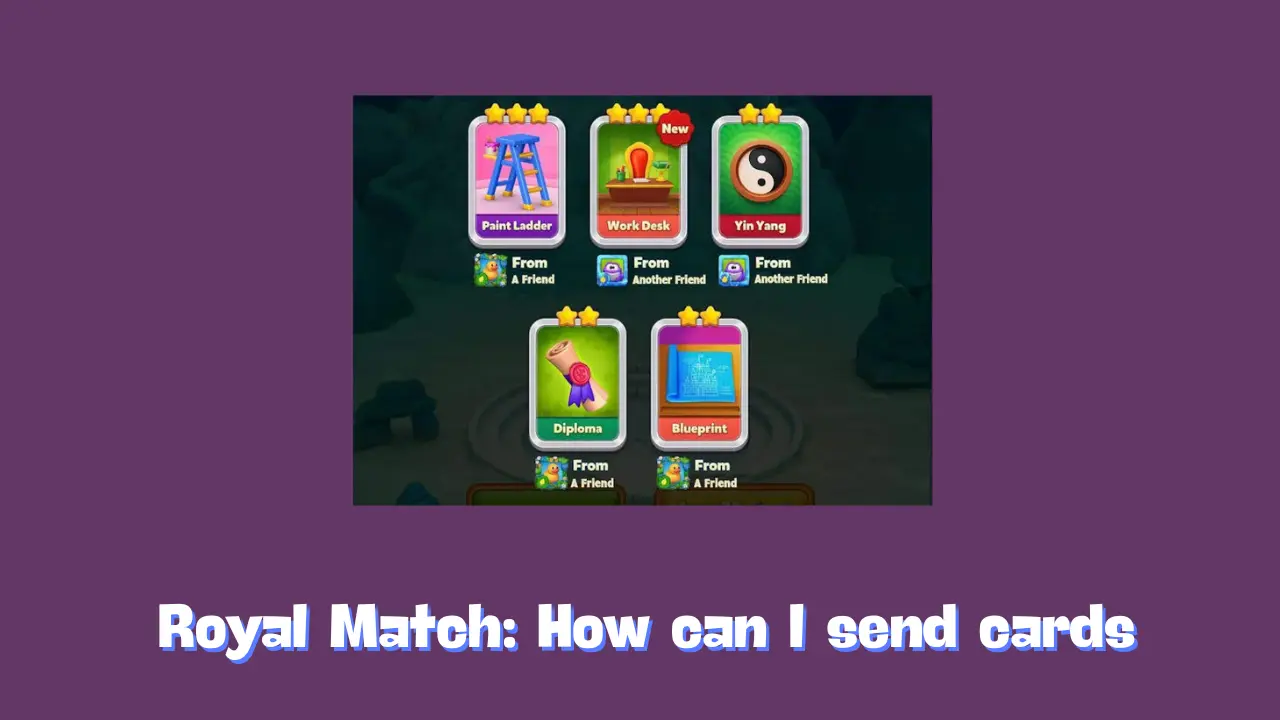In the engaging world of Royal Match, collaboration and camaraderie are essential components that enhance the overall gaming experience. A key feature that fosters this sense of community is the ability to share cards with friends. Whether you have duplicates or wish to help a friend complete their collection, sending cards not only benefits your gaming experience but also strengthens the bonds between players. This article will provide a comprehensive guide on how to share cards effectively, including the limits and timing associated with this rewarding feature.
The Importance of Sharing Cards
Sharing cards plays a crucial role in the Royal Match universe. Cards are fundamental to the game’s mechanics, allowing players to progress, unlock new features, and participate in events. When players share cards, they contribute to a cooperative environment where everyone can benefit. This act of generosity can lead to new friendships, enhance team dynamics, and create a sense of belonging within the game.
By exchanging cards, players can also complete their collections more quickly, unlocking rewards and badges that enhance gameplay. Therefore, understanding how to share cards effectively is essential for any Royal Match enthusiast.
How to Send Cards to Friends
To share your cards with friends in Royal Match, follow these simple steps:
- Select the Card: Begin by navigating to your card collection and tapping on the card you wish to share. This action highlights the selected card and prepares it for sending.
- Initiate the Send Process: After selecting the card, click on the “Send” button that appears on the screen. This button is typically located near the card details, making it easy to find.
- Choose a Friend: Once you’ve clicked the “Send” button, your friend list will populate, displaying all eligible friends who can receive the card. Browse through the list and select the friend you want to send the card to.
- Complete the Transaction: After choosing a friend, confirm your selection to send the card. A notification will usually appear, confirming that the card has been successfully sent.
By following these straightforward steps, you can easily share cards with your friends, enhancing both your gaming experience and theirs.
Daily Limit on Card Sending
While sharing cards is a fantastic way to support your friends, it’s important to remember that there is a limit to how many cards you can send each day. Players can send a maximum of three cards per day. This limit encourages strategic sharing, ensuring that players do not overload their friends with too many cards at once.
Once you reach this daily limit, a timer will appear on the “Send” button, indicating how much time remains until you can send cards again. This timer adds an element of excitement and anticipation, allowing players to plan their card-sharing activities more effectively.
Strategies for Effective Card Sharing
To make the most out of your card-sharing experience, consider implementing the following strategies:
- Communicate with Friends: Engage with your friends to find out which cards they need the most. This will help you send them the most valuable cards, enhancing their gameplay experience.
- Keep Track of Duplicates: If you have multiple duplicates, prioritize sending those cards to friends who can benefit from them. This ensures that you’re not just sending random cards but are contributing to your friends’ progress.
- Join a Community: Consider joining online forums or social media groups dedicated to Royal Match. Here, you can connect with other players, share tips, and coordinate card exchanges more effectively.
- Set Reminders: If you’re close to reaching your card-sending limit for the day, set reminders to check back and send more cards as soon as your daily limit resets.
Conclusion
Sharing cards with friends in Royal Match is not just an enjoyable feature; it is an integral part of building a thriving community. By following the straightforward steps outlined in this article, you can easily send cards to friends and assist them in enhancing their collections. Remember to keep track of your daily limit of three cards, as well as the timer that shows the remaining time until you can share again.
In this vibrant gaming community, every card shared strengthens the bonds between players, making Royal Match not only a game but a social experience. So, gather your duplicate cards and start sharing—your friends will appreciate your generosity, and together, you can achieve even greater success in the world of Royal Match!
Related Posts:
Royal Match How to add or remove co-leaders
Royal Match How to remove a member from the team
Royal Match How can I invite friends