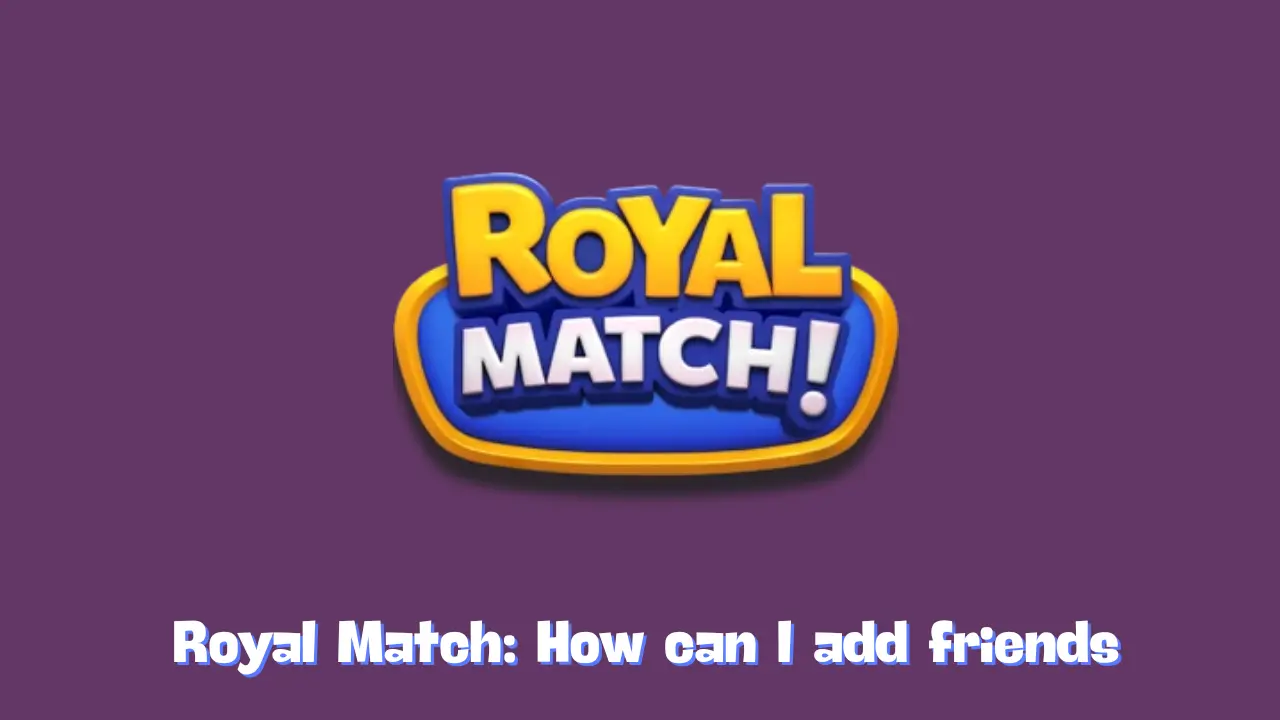Building connections with other players in Royal Match can enhance your gaming experience, whether you’re teaming up or simply keeping track of each other’s progress. Here’s a detailed guide on how to add friends and grow your network within the game.
Sending a Friend Request from a Player’s Profile
When viewing another player’s profile, you’ll have the option to add them as a friend directly. Below their player card, you’ll see an “Add Friend” button. By tapping this button, you can instantly send a friend request. This method is simple and perfect for adding someone after interacting with them in the game.
Sending Friend Requests to Suggested Players
You can also connect with suggested players through the Leaderboard section. Here’s how:
- Navigate to the Leaderboard:
- Go to the game’s leaderboard section to start finding new friends.
- Go to the Friends Tab:
- Within the leaderboard, access the Friends tab.
- Tap “Add Friends”:
- Once you’re in the friends tab, tap on the Add Friends button to see suggested players.
- The list of suggestions may include your current teammates or players with mutual friends.
- Send Requests or Dismiss Suggestions:
- You can choose to send a friend request to the suggested players or dismiss the suggestions if you prefer.
Adding Friends via User ID
If you want to connect with someone specific, you can add them using their User ID. Here’s the process:
- Scroll down to the “Find Friends” button within the Friends tab.
- Tap the button and enter your friend’s User ID.
- Once you’ve entered their ID, you can send them a friend request.
Inviting Friends via a URL
Another option to add friends is by sharing a request URL. Here’s how to do it:
- Tap on the “Invite Friends” button found in the Friends tab.
- A link will be generated, which you can share with friends through social media, messaging apps, or other platforms.
- When your friends tap on the link, they will automatically be added as your friends in Royal Match.
Conclusion
Adding friends in Royal Match is a straightforward process, whether you’re connecting with someone you’ve encountered in the game, sending requests to suggested players, or inviting friends via their User ID or a shareable URL. By following these steps, you’ll be able to expand your friend list and enjoy a more interactive gaming experience.
Related Posts:
Royal Match 8 Best Tips & Tricks For Mastering The Game
Royal Match How to save my progress
Royal Match Free Lives Links for June 2025