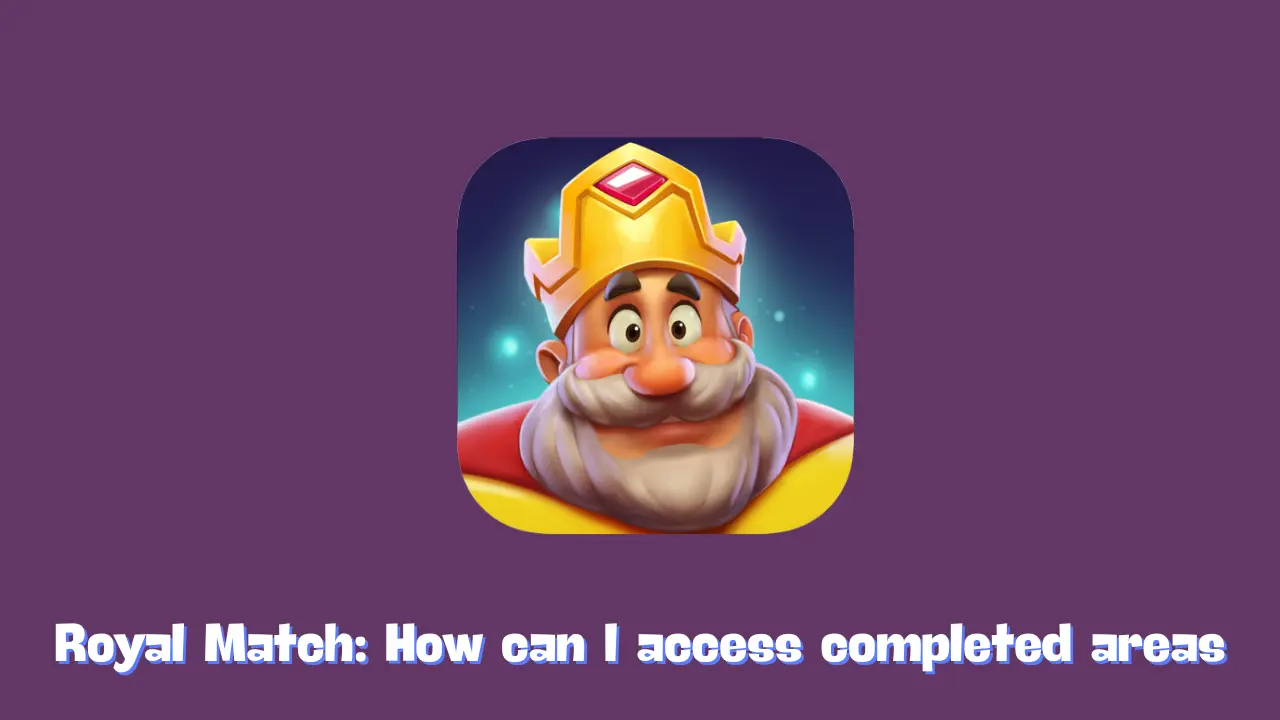Royal Match invites players into a colorful world filled with challenges, tasks, and an array of areas waiting to be explored. Understanding how to navigate and interact with these areas is crucial for maximizing your gaming experience. In this guide, we will delve into how to access different areas, view completed tasks, and the significance of these features in your Royal Match adventure.
Accessing Areas in Royal Match
To begin your exploration of the various regions in Royal Match, locate the “Areas” button situated at the bottom left corner of your screen. By tapping this button, a detailed list of all available areas will be revealed.
Understanding the Layout
The layout presents each area with an engaging visual design, showcasing the unique themes and challenges that await you. As you scroll through the list, you’ll notice that some areas may be locked until you complete certain tasks or achieve specific milestones in the game. This feature encourages players to continuously engage with the gameplay and strive for progress.
Tips for Navigating Areas
- Stay Updated: Check the “Areas” section frequently to discover newly unlocked regions. Royal Match often introduces new areas, adding fresh challenges and gameplay elements.
- Plan Your Strategy: Before diving into a new area, take a moment to consider the tasks and challenges you’ll face. Understanding the area’s theme can help you strategize effectively.
Viewing Completed Areas
After conquering a new area, you may wish to revisit it to reflect on your accomplishments. The “View” button next to each completed area provides an easy way to access your past achievements.
Reflecting on Your Progress
When you tap the “View” button, a detailed summary of your completed tasks and rewards will appear. This summary allows you to assess your performance and identify areas where you excelled or faced challenges.
Benefits of Revisiting Completed Areas
- Appreciation of Progress: Seeing how much you’ve accomplished can boost your motivation and encourage you to take on new challenges.
- Strategy Reevaluation: Reviewing completed tasks can provide insights into your gameplay style. Consider which strategies worked well and which could use improvement.
- Collectibles and Rewards: Some completed areas may contain collectibles or special rewards that you may have missed during your first playthrough. Revisiting these areas allows you to gather everything you need to enhance your gameplay.
The Importance of Exploring Areas
Exploring different areas in Royal Match is more than just a visual experience; it plays a critical role in your overall gaming strategy. Here are a few key reasons why exploration is vital:
- Diverse Gameplay Experience: Each area introduces unique tasks, challenges, and themes, keeping the game fresh and exciting. This variety helps prevent gameplay from becoming monotonous and encourages players to adapt their strategies.
- Unlocking New Rewards: Engaging with different areas often leads to the discovery of new rewards such as coins, boosters, and special items. These rewards are essential for enhancing your gameplay and improving your performance in future levels.
- Fostering Community Engagement: Royal Match features a community of players who often share tips and strategies for different areas. Engaging with fellow players can provide valuable insights into overcoming specific challenges.
Conclusion
In Royal Match, navigating and exploring various areas is integral to a rewarding gaming experience. By tapping the “Areas” button, you can access a detailed list of all regions, while the “View” button allows you to revisit and reflect on completed areas. This exploration not only helps you track your progress but also enriches your gameplay by introducing new challenges and opportunities. Dive into the captivating world of Royal Match, embrace the thrill of exploration, and make the most of your adventure as you unlock new areas and conquer the game!
Related Posts:
Royal Match How can I remove friends
Royal Match 8 Best Tips & Tricks For Mastering The Game
Royal Match How to add or remove co-leaders